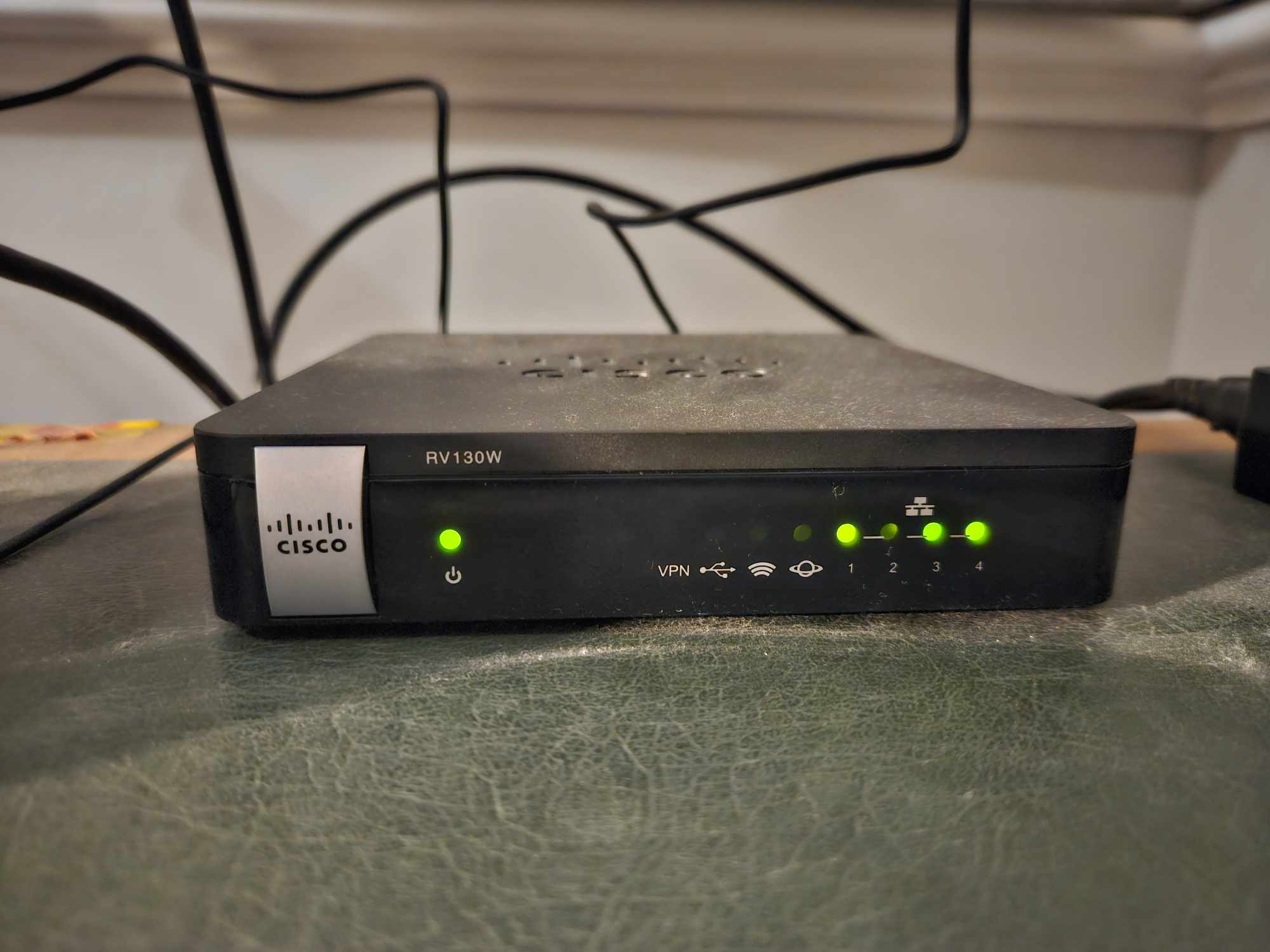Setting Up My First Switch
Turning an Old Router into a Switch (and Accidentally Breaking My Home Internet)
Repurposing old hardware can be rewarding, but it doesn’t always go as planned. I recently tried using an old router as a network switch, only to accidentally knock out the internet in my entire house. What followed was a learning experience in troubleshooting and a somewhat creative attempt to hack into the router’s admin page.
Step 1: The Idea – Turning the Old Router into a Switch
After moving office we had some old hardware we were getting rid of so I got my hands on an old router. I had a plan to use it as a switch!
I thought it would be as simple as plug an Ethernet cable from one of the LAN ports of my main router into one of the LAN ports of the old router (not the WAN port), turning it into a basic switch.
In theory, it all made sense.
Step 2: Breaking the Internet
I am not really sure what I did but everything broke for a bit. I panicked, turned everything off and on again. Then it was fine. What went wrong we will never know. But it works now…
Step 3: Hacking into the Router’s Admin Page
After isolating the issue, the next step was to fix the old router’s settings. The problem? I didn’t know the admin password.
I tried the usual suspects: “admin”, “password”, even “123456”—but no luck. It was time to get a little creative.
- Router Firmware and Default Credentials: I found the router’s model number and searched for the default credentials, hoping that I’d never changed them.
Turns out I just had to reset the router to gain access.
Step 5: Back Online and Everything Working
After fixing the settings, I reconnected the old router to my network, and this time, everything worked as expected. The devices connected to the old router could access the internet without any issues, and the rest of the home network was back online.
Conclusion
What started as a simple project to turn an old router into a switch ended up with me knocking out the internet in the entire house. However, by learning how to troubleshoot and even hack into the router’s admin page, I gained a deeper understanding of how my network works (and how not to break it). Now, I have a functioning network switch, and the home internet is back to full strength!