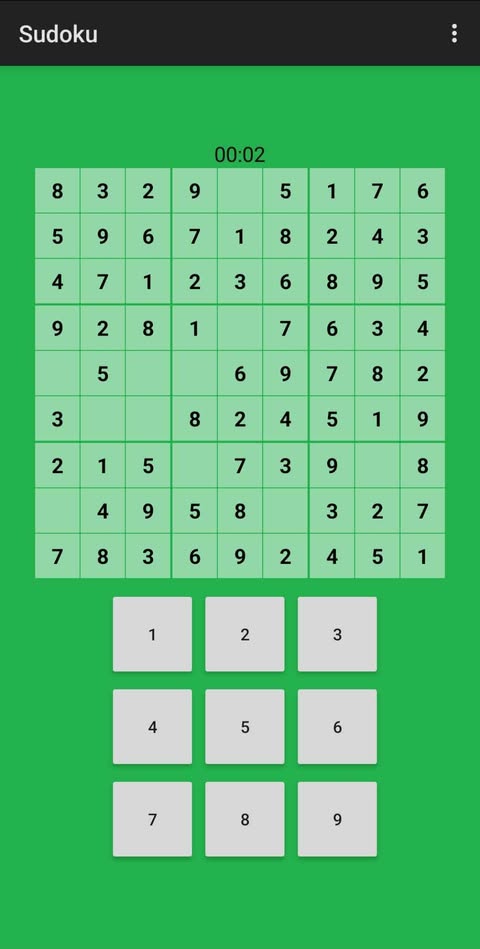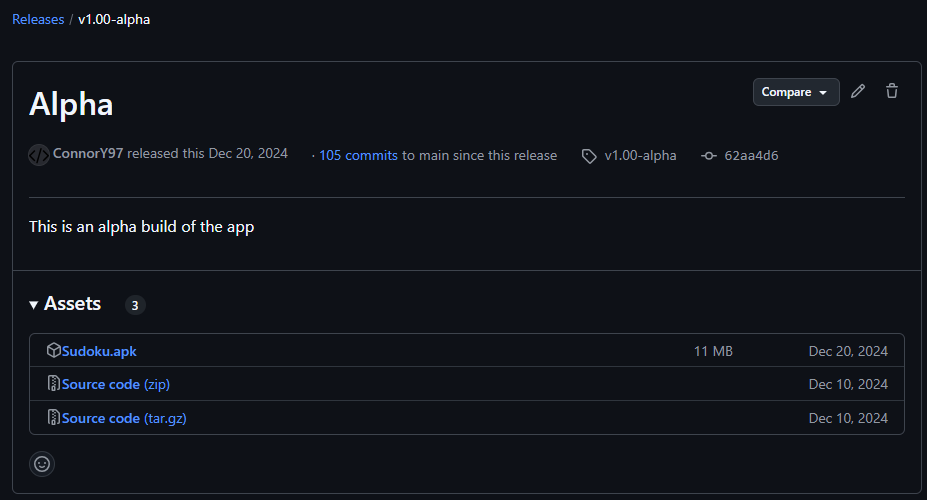Sudoku
Creating my first Android app, I have only ever used engines to make Android apps before, e.g. Unity or Unreal. So I wanted to explore creating and Android app from the ground up using Android studio and Kotlin.
As I have never worked with Kotlin before, I heavily relied on ChatGPT in the beginning to create the foundation of the app. As you can imagine this resulted in some rather poor coding practices. The first working version had a main script with a line count of 458. The issue with this is refactoring can be time consuming and it is difficult to read the code.
Refactor no. 1
Firstly I took all the functions out of the MainActivity class. As I was not sure how to access those functions for unit testing. However, as you can imagine this isn’t great. But it did allow me to create some unit tests:
1
2
3
4
5
6
7
8
9
10
11
12
13
14
15
16
@Test
fun testCreatePuzzle_emptyCellsBasedOnDifficulty() {
val fullBoard = generateFullBoard()
val difficulty = "medium" // Mock difficulty
val puzzleBoard = createPuzzle(fullBoard, difficulty)
assertNotNull(puzzleBoard)
// Ensure puzzleBoard dimensions match
assertEquals(9, puzzleBoard.size)
assertTrue(puzzleBoard.all { it.size == 9 })
// Count empty cells based on difficulty
val emptyCount = puzzleBoard.sumBy { row -> row.count { it == 0 } }
assertTrue(emptyCount in 30..50) // Adjust ranges based on difficulty
}
So it was simple to implement tests for the functions, but now I have global functions floating everywhere. Which will be fixed later.
Refactor no. 2
The second major change was extracting the main functions of the MainActivity class to individual classes:
Before
1
2
3
4
5
my.sudoku.game
├── HomeActivity.kt
├── LoadActivity.kt
├── MainActivity.kt
└── SettingsActivity.kt
After
1
2
3
4
5
6
7
8
9
10
11
12
13
14
15
16
17
my.sudoku.game
├── game
│ ├── GameLogic.kt
│ └── GameState.kt
├── management
│ └── GameManager.kt
├── ui
│ ├── theme
│ ├── NumberGridManagement.kt
│ └── SudokuGridManagement.kt
├── viewmodel
│ └── GameViewModel.kt
├── HomeActivity.kt
├── LoadActivity.kt
├── MainActivity.kt
├── SettingsActivity.kt
└── StatsActivity.kt
The major improvement was readability and functionality. By decoupling functionality it allows for much faster development.
Remote Builds and Testing
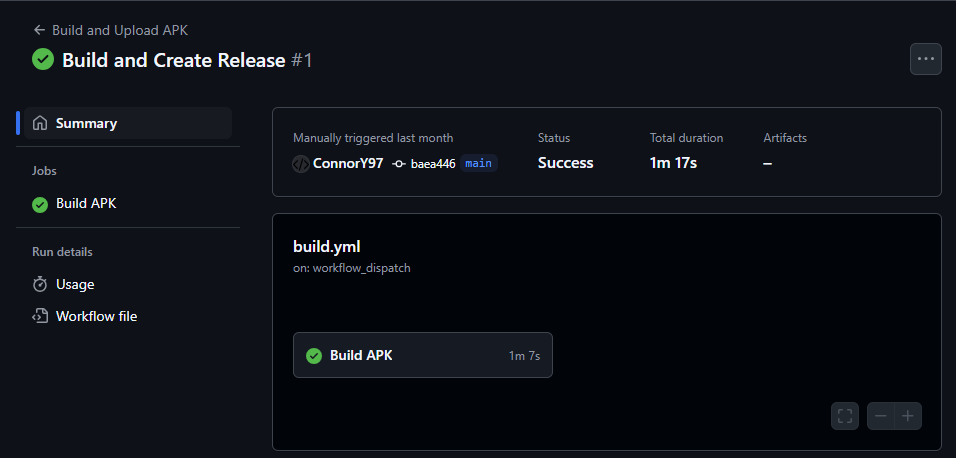 First I had to figure out how to build an APK from CLI which in essence is simple:
First I had to figure out how to build an APK from CLI which in essence is simple:
1
./gradlew assembleDebug
However, there was a lot of permission wrangling that had to be managed:
1
2
3
4
5
6
7
8
9
- name: Update Perms
shell: bash
run: |
echo $ | sudo -S chmod -R 776 ../Sudoku
- name: Setting Ownership
shell: bash
run: |
echo $ | sudo -S chown -R connor:connor ../Sudoku
Though it isn’t really a great idea to be running sudo commands from a GitHub action. But we carry on.
Once that was all figured out I was successfully building. The next hurdle was how I would get those builds. I have previously just uploaded artifacts to the action page. However, this puts the APK in a zip file and requires digging down into the actions to find the right build. So I found a nice solution. Using releases to more easily make the builds accessible. For example Build v1.03,
one of the earliest builds. I found an action which would allow me to create a release when I pushed a tag to the repo: Action Github Release. Which took a bit of figuring out but now works like a charm!
Next was setting up the remote unit tests:
1
./gradlew test
Luckily since I had figured out how to wrangle the permissions for building it was a lot more straight forward and I got them up and running rather quickly and submitting the results to the action summary:  Which is always satisfying to see running all green.
Which is always satisfying to see running all green.
Features
- Loading screen: the loading screen displays boards and some of their stats: current timer and amount complete.
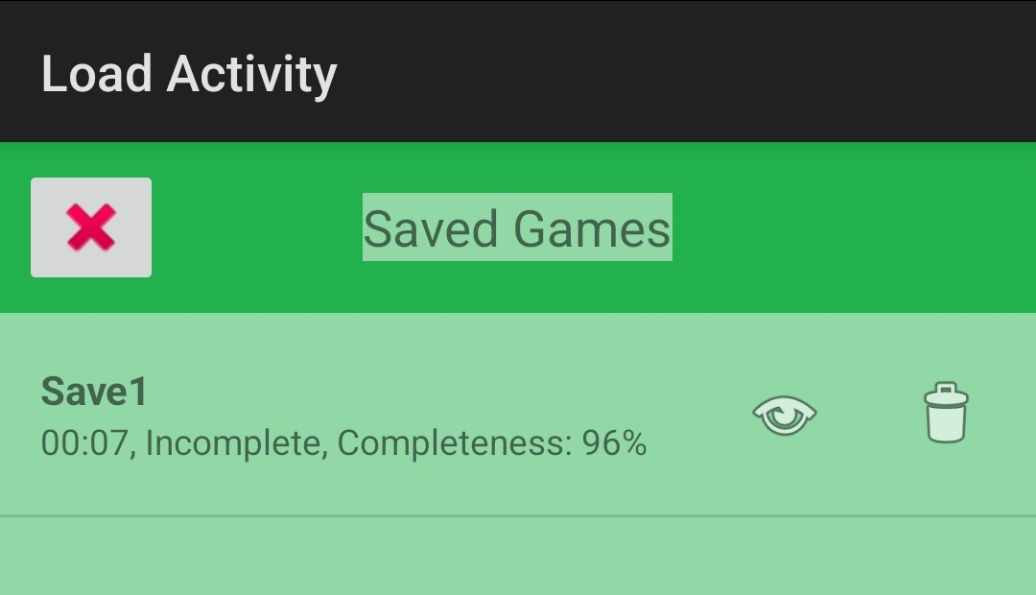
- Stats: general stats
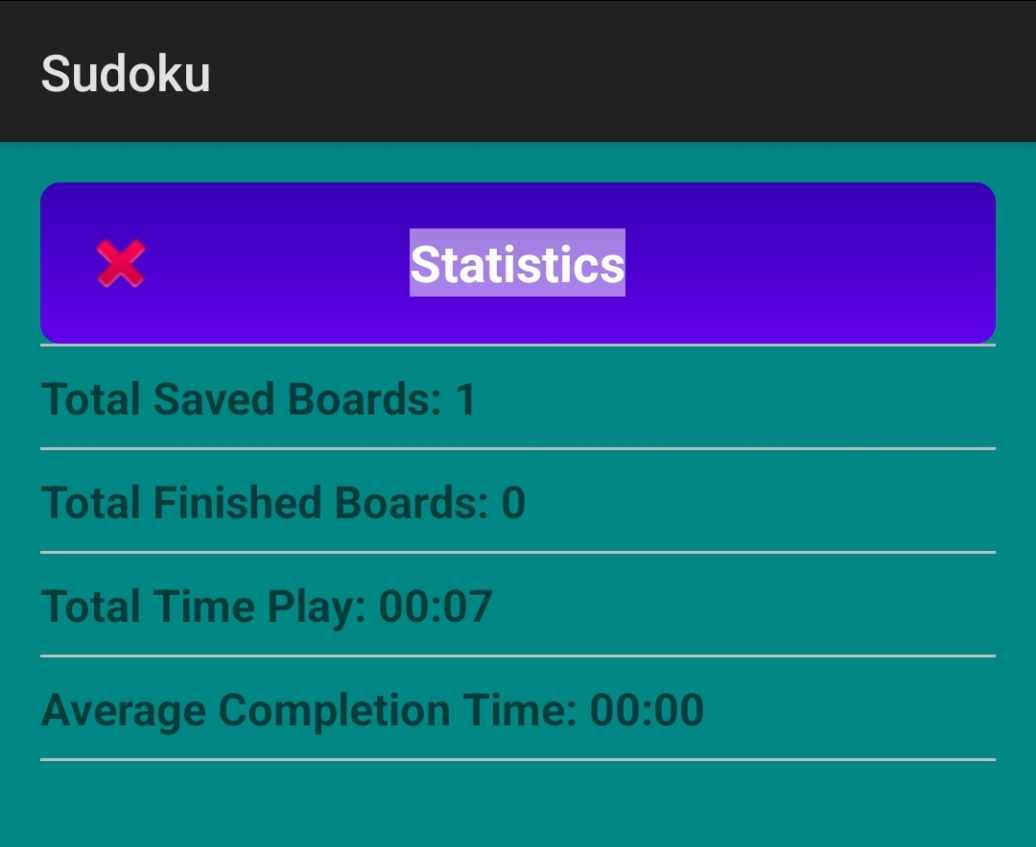
- Menu: for better movement around the app
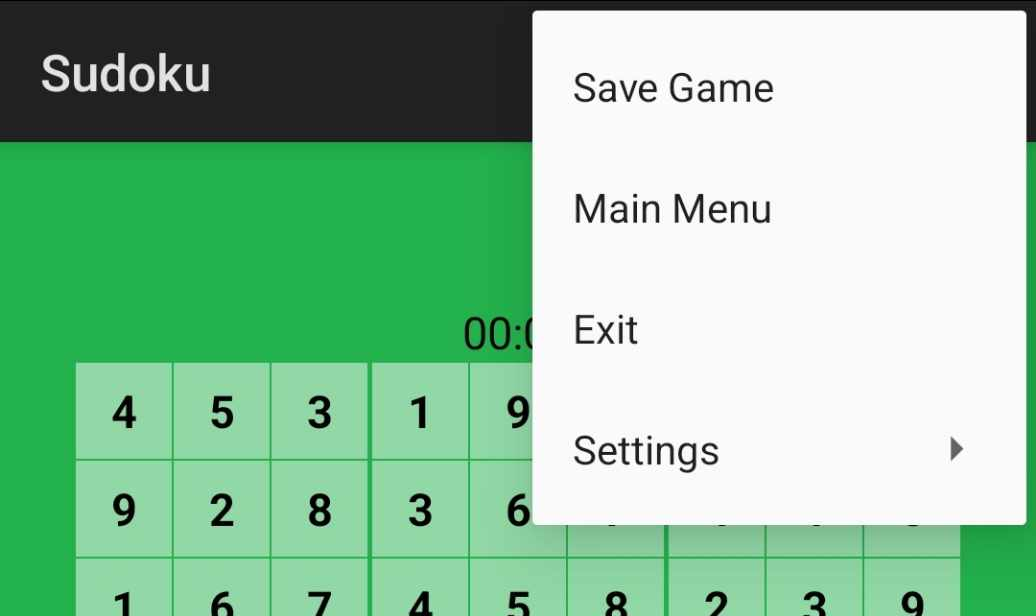
- Number Grid: improved input of numbers to the sudoku grid by replacing the android keyboard with a number grid. This was a major quality of life improvement.

These came in small increments and have all had massive improvements on the quality of life of the app.
There are plans to add more features in the future.